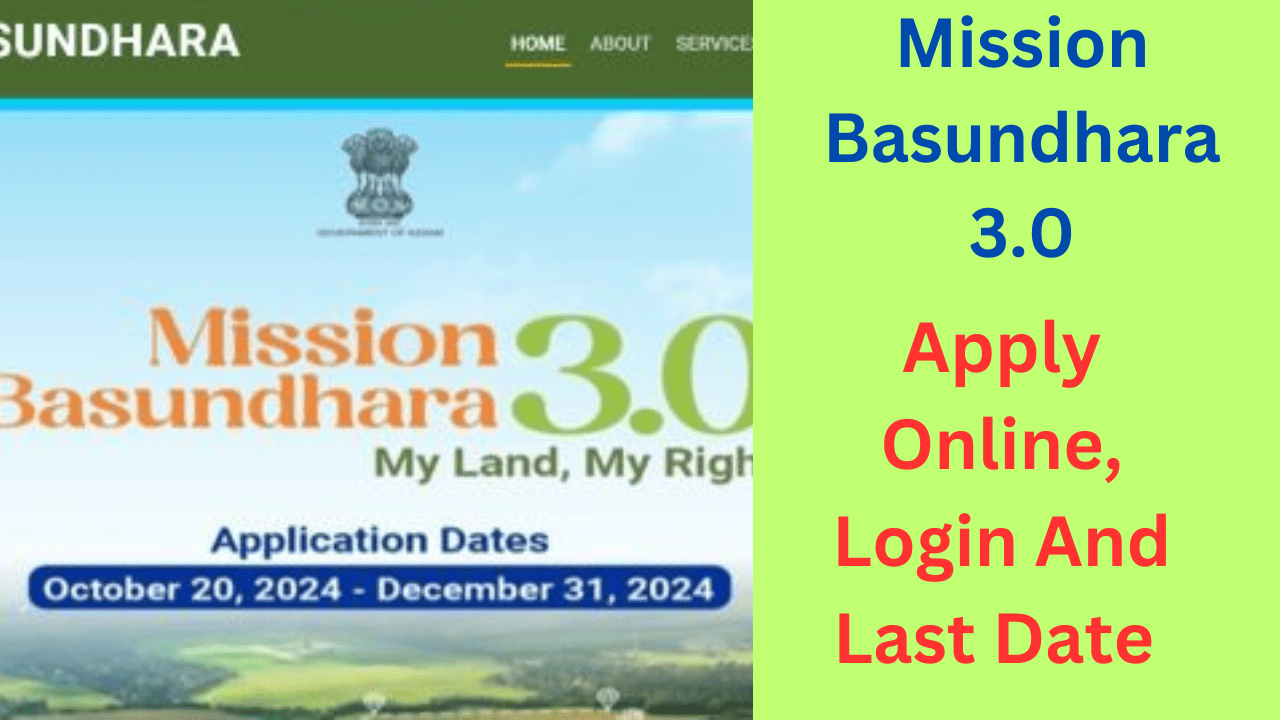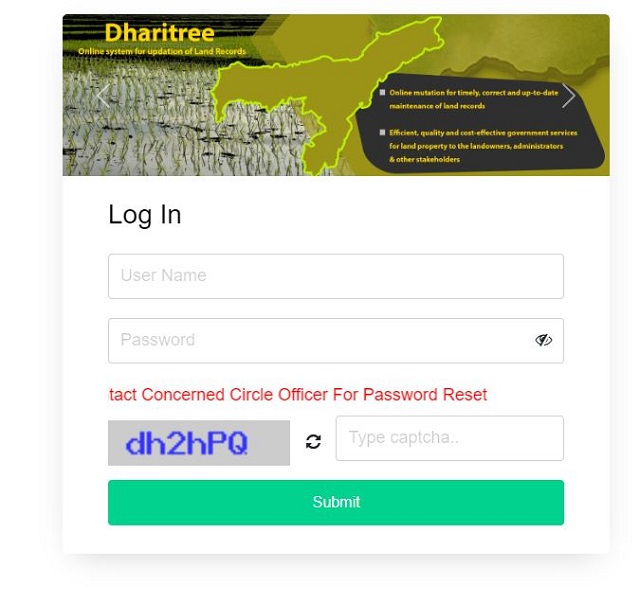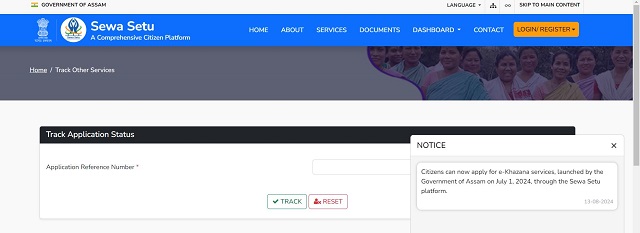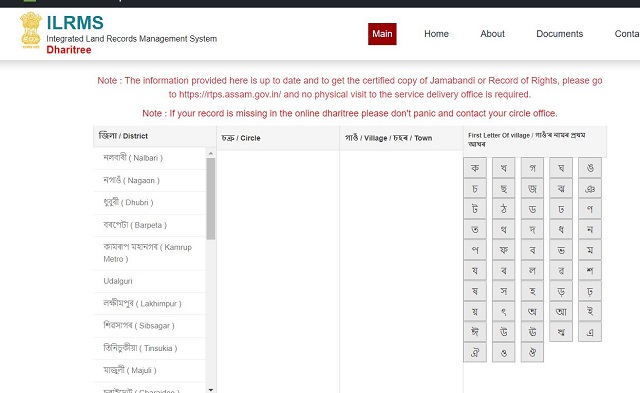Mission Basundhara 3.0 Official Website, Helpline Number, Document, Apply Online, Launch Date, Login, Check Status, Important Dates, List of Services, Features, Last Date
Mission Basundhara 3.0: The Assam State government Introduced the Mission Basundhara 3.0. The Mission Vasundhara 3.0 Released the Authorities to simplify process and increase accessibility to land revenue Service for the residents of Assam States. The Mission Basundhara Launched third phase to one Purpose is the immense support and intrest that the residents of Assam States showed in the first and second phrases. All permanent citizens of Assam States who want to avail themselves of the benefits of This scheme. Read to more information below in the Mission Basundhara 3.0 and Apply online.
| Name of the scheme | Mission Basundhara 3.0 |
| Launched by | Assam State Government |
| Benificairies | Assam state students |
| Objective | Provide land-related services online |
| Eligibility | Farmers and land owners |
| Mission Basundhara 3.0 launch date | 20th October 2024 |
| Official Website | https://basundhara.assam.gov.in/ |
Mission Basundhara 3.0
The Assam States government Released the first of the scheme on 2 October 2021. Since than the scheme has turned out to be very beneficial and convenient for All the Residents of Assam States. The Department of Revenue and Disaster Management is the nodal department that administrates and overseas the works of mission Basundhara 3.0. The Mission Basundhara 3.0 help with the all Assam States residents can get stress free seamless services without having to attend revenue circle offices. The Mission Basundhara by visiting the official Website Or portal and check all details and apply online, logging in, or checking application status online.
Assam Mukhyamantri Lok Sevak Arogya Yojana 2024
Objective of Mission Basundhara 3.0
The Main Purpose of Mission Basundhara 3.0 released is to provide land related service to all residents of Assam States online in the comfort of their houses. The Mission Basundhara 3.0 help with the farmers of Assam States can simply check government land records and any other documents. The Official portal is also very easy and user interface is very simple to understand by anyone with very small knowledge of the internet. The main objective of Mission Basundhara 3.0 is to provide land rights to all the indigenous residents of Assam States.
Important Dates
- The Mission Basundhara 1.0 : 2nd October 2021.
- The Mission Basundhara 2.0: November 2022.
- The Mission Basundhara 3.0 Application Start Date: 20th October 2024.
- The Mission Basundhara 3.0 Application Last date to Apply: 31st December 2024.
List of Basundhara 3.0 Services
- Settlement of Khas and ceiling Surplus land
- Settlement of special cultivators
- Settlement of hereditary land of Tribal Communities
- Mutation by right of inheritance
- Mutation after deed registration
- Partition for undisputed cases
- Conversion from Annual Patta to Periodic Patta
- Legacy Data Updation
- Reclassification of agricultural land to non-agricultural land less than 1 bigha
- Striking out of name from patta
- Allotment certificate to Periodic Patta
- Mobile Number Updation
- Settlement of AP transferred land from original AP holder
- Regularization of settlement of PGR VGR LAND
- Online payment of Land Revenue
- Settlement of Occupancy Tenant
Silent Features
- Land Records: This Program Help with the Residents of Assam States can obtain land records and all details online check of their Houses.
- Objective: The main objective of Introduced the Mission Basundhara 3.0 is to provide land rights all the indigenous residents of Assam States.
- Various services: This scheme which the residents of Assam States can access simply there are number of services on the official portal.
- Wide coverage: The Mission Basundhara 3.0 Launched by the Assam States government more than 10.3 lakhs residents of Assam States have avail the benefits.
Required Documents
- Aadhaar Card
- PAN Card
- Khajana Receipt
- Death Certificate in Case of Mutation
- Deed Copy in Case of Deed Registration
- Jamabandi in case of Partition
- NOC Certificate
- Land Revenue Receipt
- Gaon Pradhan Certificate
- Mobile Number
- Next of Kin Certificate
Assam MukhyaMantri Nijut Moina Scheme 2024
Mission Basundhara 3.0 Apply Online 2024
- First of all candidates go to the Official website Basundhara Assam. gov. in.
- Second on the home page will open your desktop screen and Service Option will show your screen.

- The after that a list of service will apear on you and where are required to select the Service Based on Preference.

- The next relevant data and document now show up on your desktop screen and select Apply Now Option.
- The Next new page will open your screen Enter Your Mobile number and Captcha Code.
- The Next OTP will now sent to the your Registered Mobile number and Proceed with verification and Input the OTP.
- The Next new page will open your screen filling out the following information Land Details, Documentation, application Details check and submit.
- The Next Complete the process click on the Submit button after you have entered all of necessary information.
Login under Mission Basundhara 3.0
- First applicants go to the Official website of Portal.
- Second on the home page will open your screen and Click on the Login Link lower the right corner.

- The Next following that you all see several login option here including:- Official, Swamitva, Survey, Resurvey.
- The Next select one that you find most desirable now.
Track Mission Basundhara 3.0 Status Online
- First all candidates go to the official website of Portal.
- Second on the Home page will open your screen and Select the Track Application Status option.

- The next new page will open your screen Input your application Reference number there.
- The next click on the Track button to examine the provided details after that.
Search Occupier\Khaitan
- First all candidates go to the official website of portal.
- Second on the home page will open your screen and select the Search Occupier\Khaitan option from Menu.
- The Next select the following option if you identify as an occupier: Pick the district, Select the village name and dat number, verification Code.
- The Next all of the information has been entered and Click on the Search Button.
- The next Everything will open your screen.
Check the Jamabandi Online
- First all candidates go to the official website of Portal.
- Second on the home page will open your screen and Select on the Jamabandi option.

- The Next new page will open your screen you filling out the following information.
- The Next Select on the village Circle and village name’s first letter.
- The next Finish all these steps and click on the Submit button.
Contact details
| Home Page | Click Here |
| Official Website | Click Here |